
Grundfos has a proprietary wireless signal called “GenieAir” (similar to a Bluetooth frequency) that allows the pumps to communicate between each other. This is commonly used when there is no BMS and they are “stand alone” redundant pumps.
To activate, hit the HOME screen first to start with a fresh screen. Next scroll up to the fourth menu button tab to ASSIST, press OK and scroll down to MULTI-PUMP function. press OK and select ALTERNATING OPERATION. Press OK and select TIME BASED then press the right arrow button to have the primary pump hunt for the redundant pump.
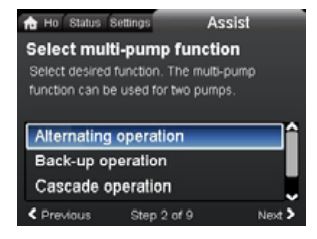
Once the GenieAir blue line shows up on the screen, press the OK button on the redundant pump and soon will list it on the primary pump screen to which you will press OK. Now your done. It will confirm on the screen that the set up configuration is complete.
Just a tip that I set my pumps consistently to 9:00 AM. The rationale is that if the building owner wants to see it change over, its easy to recall if they are all the same time.
Another way to test on the spot is simply to turn off the power on the running pump and see them alternate. When you see the yellow warning “communication error” on the screen, don’t worry, it’s just letting you know that the other pump has lost power. Once it is re-energized, the pump logic will reset the alarm automatically.
To confirm the master pump selected, look for the ID displayed below.
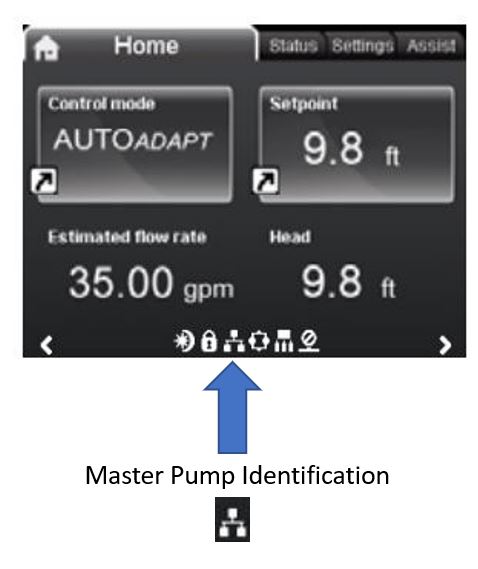
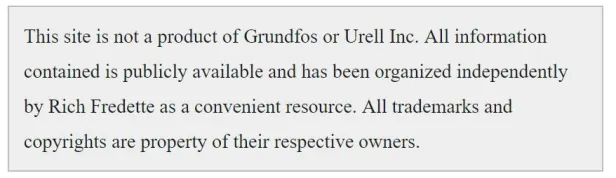
MAGNA3, MAGNA3


